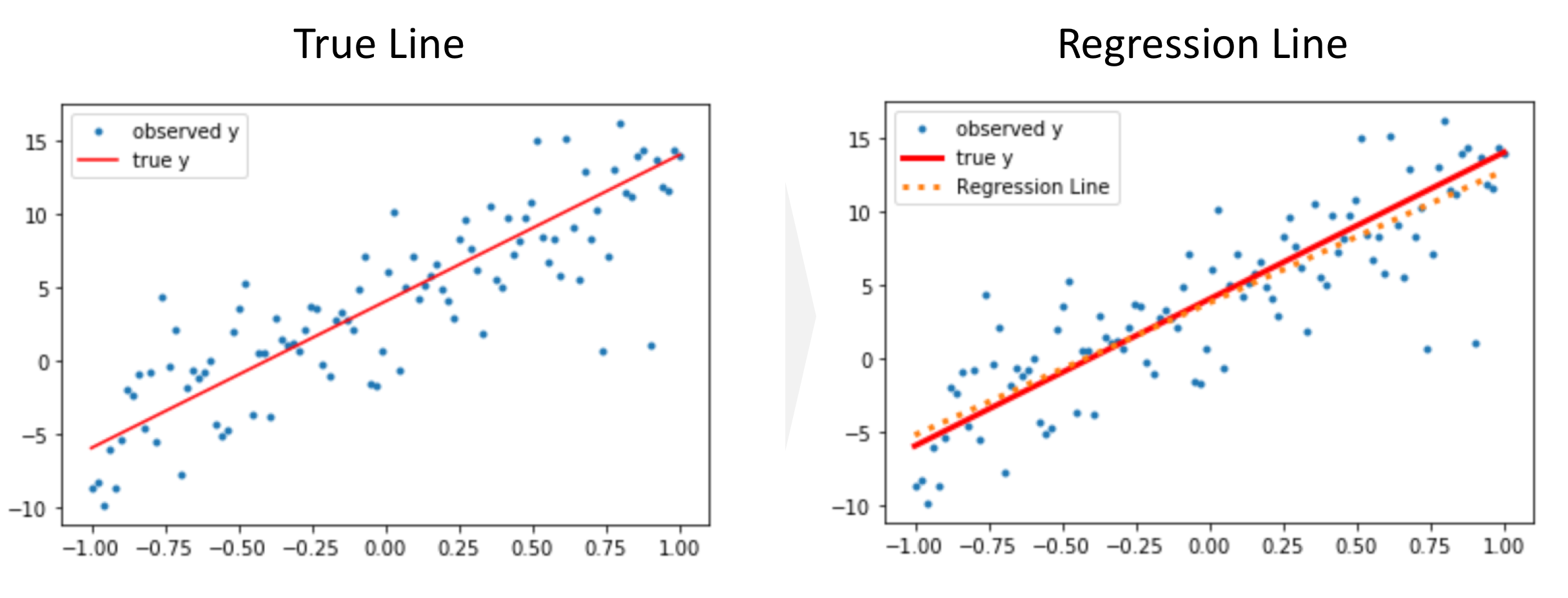Calculate The Average, Variance, And Standard Deviation
Goal¶
This post aims to introduce how to calculate the average, variance and standard deviation of matrix using pandas.
Libraries¶
import pandas as pd
import numpy as np
Create a matrix¶
n = 1000
df = pd.DataFrame({'rand': np.random.rand(n),
'randint': np.random.randint(low=0, high=100, size=n),
'randn': np.random.randn(n),
'random_sample': np.random.random_sample(size=n),
'binomial': np.random.binomial(n=1, p=.5, size=n),
'beta': np.random.beta(a=1, b=1, size=n),
})
df.head()
Calculate average, variance, and standard deviation¶
Calculate by each function¶
df.mean()
df.var()
df.std()
Calculate using describe¶
df.describe()